安装Whois工具,输入域名查询注册信息。使用方法:打开命令行窗口,输入whois + 域名,回车即可。
安装Whois
1、在Windows系统中,打开命令提示符(按Win+R键,输入cmd,回车)。
2、在Linux系统中,打开终端。
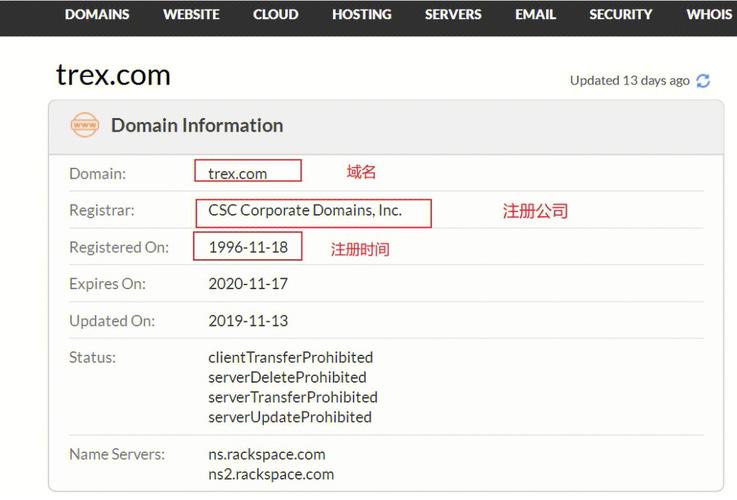
3、在Mac系统中,打开终端。
使用Whois查询域名注册信息
1、查询单个域名的注册信息:
在命令提示符或终端中输入以下命令:
whois 域名
whois example.com
2、查询多个域名的注册信息:
在命令提示符或终端中输入以下命令:
for %i in (域名1 域名2 域名3 ...) do whois %i >> whois_result.txt
for %i in (example1.com example2.com example3.com) do whois %i >> whois_result.txt
这将查询三个域名的注册信息,并将结果保存到名为whois_result.txt的文件中。
查看Whois查询结果中的常见字段解释
1、Domain Name: 域名

2、Registrar: 域名注册商
3、Sponsoring Registrar IANA ID: IANA分配给注册商的唯一标识符
4、Whois Server: 提供Whois查询服务的服务器地址
5、Name Server: 域名的DNS服务器地址
6、Status: 域名的状态(如:ACTIVE表示已激活)
7、Created On: 域名创建日期
8、Updated On: 域名最近一次更新日期

9、Expiration Date: 域名到期日期(如果已过期,则为Redemption Grace Period)
10、Redemption Grace Period: 域名赎回宽限期(通常为3045天)
11、Registry Expiry Date: 域名注册商到期日期(如果已过期,则为Registrar's suggested expiration date)
12、Registrar's suggested expiration date: 注册商建议的域名到期日期(如果已过期,则为Renewal Reminder Last Day)
13、Renewal Reminder Last Day: 域名续费提醒的最后一天(如果已过期,则为Expired)
